For creating .Net Applications first of all we want VS 2010 or another versions.After installing VS 2010 go to start->All Programs->Microsoft Visual Studio 2010->Microsoft Visual Studio 2010.Now you will get a window-that's the start page.
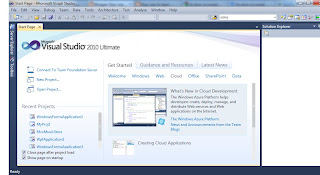 |
| Fig1.Start Page |
Go to File->New->Project.From the New Project Dialog box select Visual C# as language and select Windows Forms Application.Change the Name to My Proj1 then click OK as shown below.
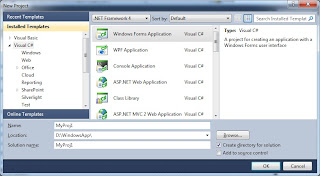 |
| Fig2. New Project DialogBox |
will get
This is Windows Form Designer,allows you to add controls to a form,arrange them,and write code for their events.
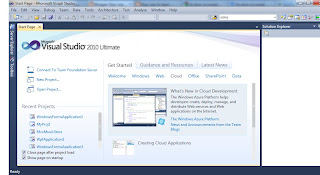
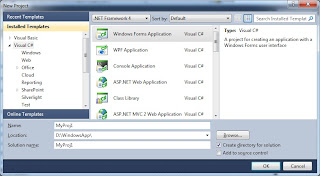









This is ok for to create new project.can you demonstrate how to add the project to existing project?
ReplyDelete.Net Training in Chennai
Nice Blog Thanks For Sharing
ReplyDeleteWindows Application Development