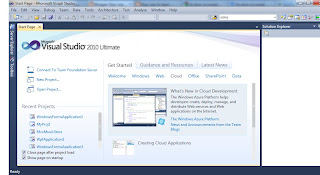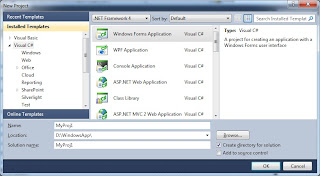The .NET Framework is an application development platform
that provides services for building, deploying, and running desktop, web, and
phone applications and web services. It consists of two major components: the
common language runtime (CLR )and .Net Framework Base class library.
The .NET Framework provides the following services
Memory management- In many programming languages,
programmers are responsible for allocating and releasing memory and for
handling object lifetimes.
A common type system- In the .NET Framework, basic types are
defined by the .NET Framework type system and are common to all languages that
target the .NET Framework.
An extensive class library- Instead of having to write vast
amounts of code to handle common low-level programming operations, programmers
can use a readily accessible library of types and their members from the .NET
Framework Class Library.
Language interoperability- With this feature, routines
written in one language are accessible to other languages, and programmers can
focus on creating applications in their preferred language or languages.
You can choose any programming language that supports the
.NET Framework to create your application. Because the .NET Framework provides
language independence and interoperability, you can interact with other .NET
Framework applications and components regardless of the language with which
they were developed.In this blog we discuss with application development using C#.
Common Language Runtime
The .NET Framework provides a run-time environment called
the common language runtime, which runs the code and provides services that
make the development process easier.Code that you develop with a language compiler that targets the runtime
is called managed code; it benefits from features such as cross-language
integration, cross-language exception handling, enhanced security,
versioning and deployment support, a simplified model for component
interaction, and debugging and profiling services.
Managed Execution Process
The managed execution process includes the following steps:
- Choosing a compiler.
To obtain the benefits provided by the common language runtime, you
must use one or more language compilers that target the runtime.
- Compiling your code to Microsoft intermediate language (MSIL).
Compiling translates your source code into MSIL and generates the required metadata.
- Compiling MSIL to native code.
At execution time, a just-in-time (JIT) compiler translates the MSIL
into native code. During this compilation, code must pass a verification
process that examines the MSIL and metadata to find out whether the
code can be determined to be type safe.
- Executing your code.
The common language runtime provides the infrastructure that enables
execution to take place as well as a variety of services that can be
used during execution.
Class Library
The .NET Framework class library is a library of classes, interfaces,
and value types that are included in the Microsoft .NET Framework SDK.
This library provides access to system functionality and is designed to
be the foundation on which .NET Framework applications, components, and
controls are built.